Hey Queen! Yes, we are Live right now! USe this link please to join tonight's workout: https://queenwarriors.tv/programs/live-9ykja6niaeu
QW Customer Support

Igniter earned for a 1-day streak!

Glow Getter earned for a 3-day streak!

Consistency Queen earned for a 7-day streak!

Sweat Sister earned for a 15-day streak!

Phoenix Queen earned for a 30-day streak!

Strength Builder earned for a 60-day streak!
Replied on (02/27/26) Friday
Commented on 11 badges collected 4 more to earn 💪🏾💪🏾
Commented on What’s up queens! I saw the belly bla...
Commented on 👑 Queens, it’s a brand new week.Your ...
Replied on 👑 Queens, it’s a brand new week.Your ...
Posted

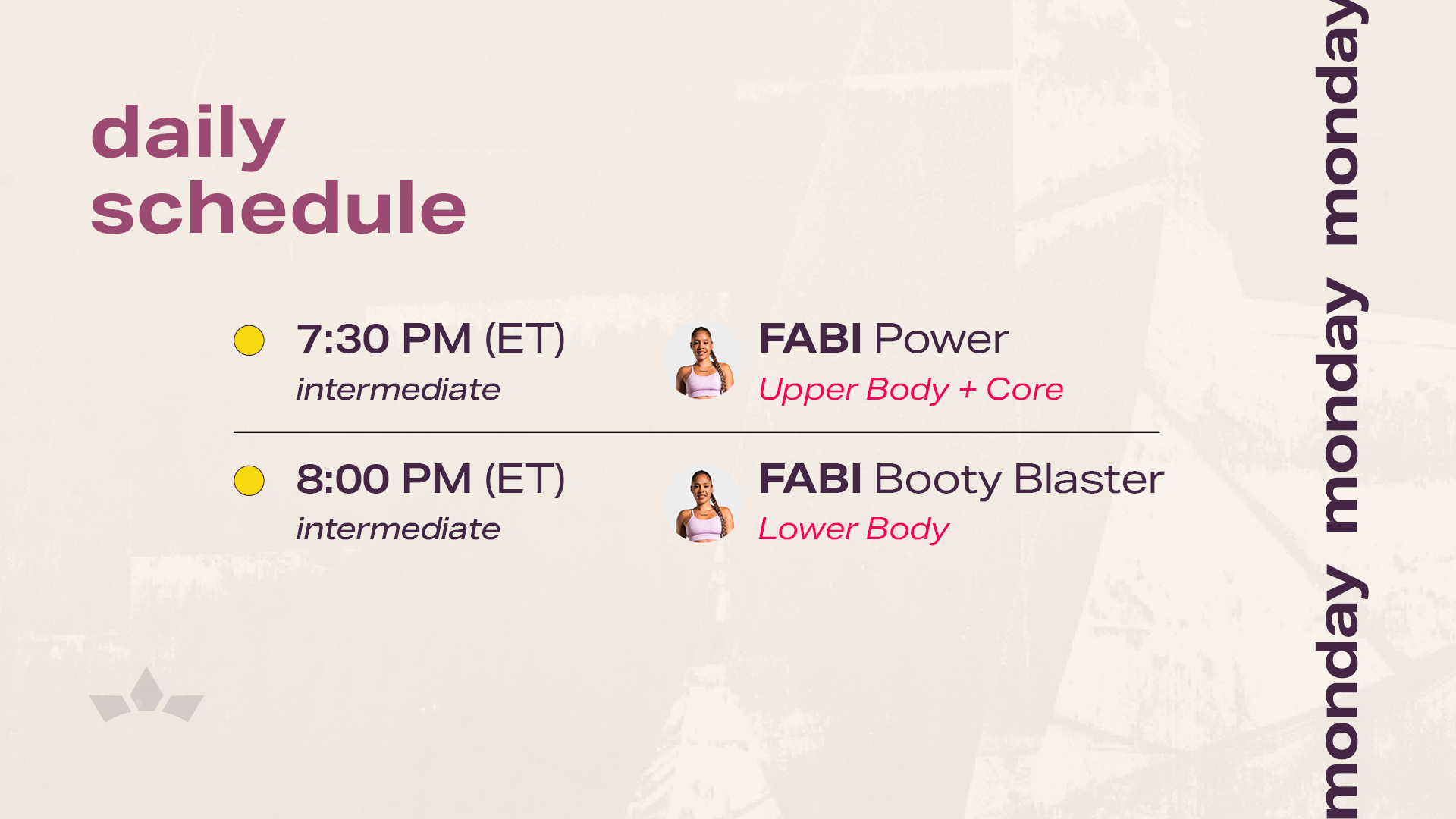
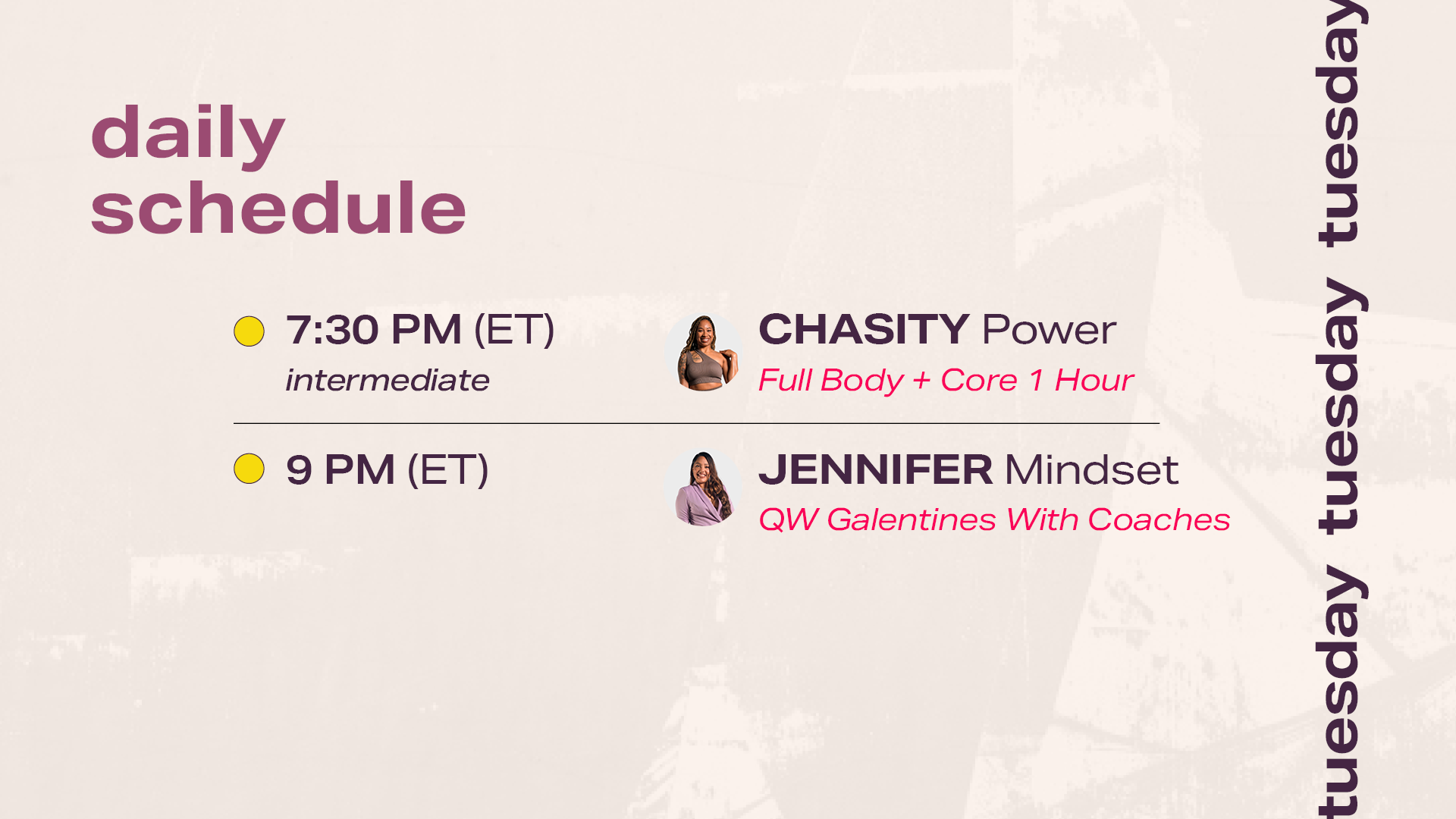
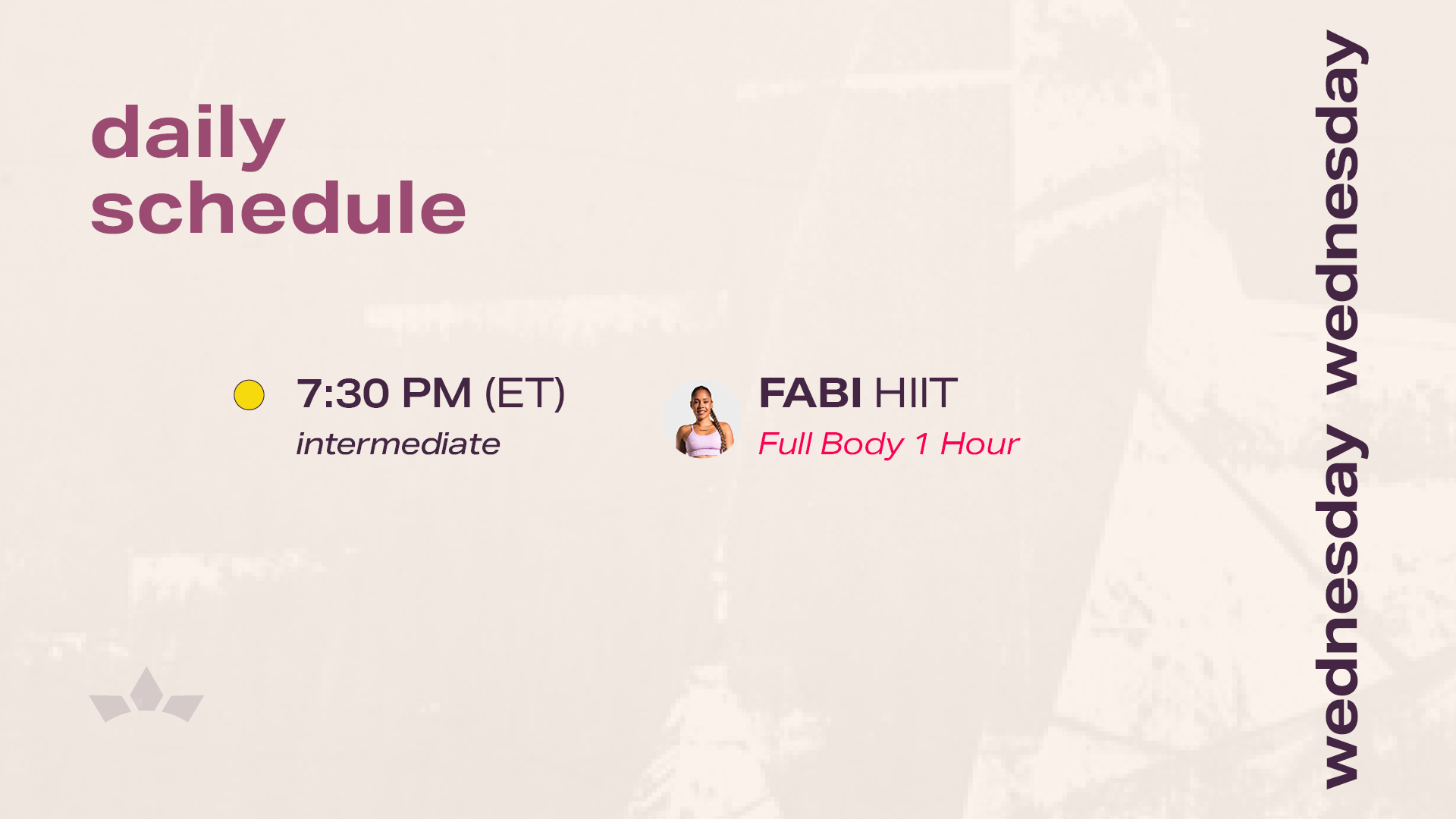
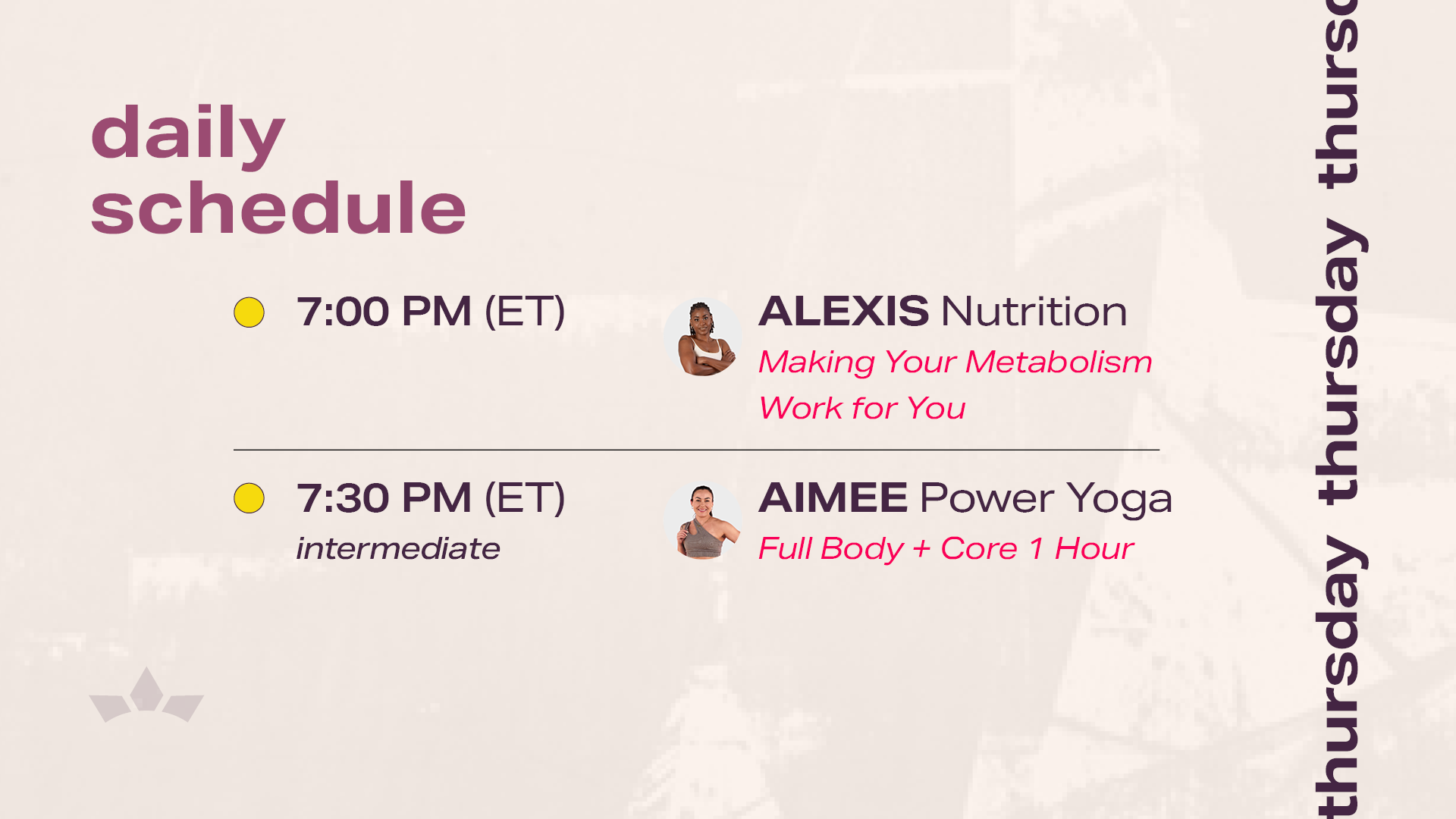
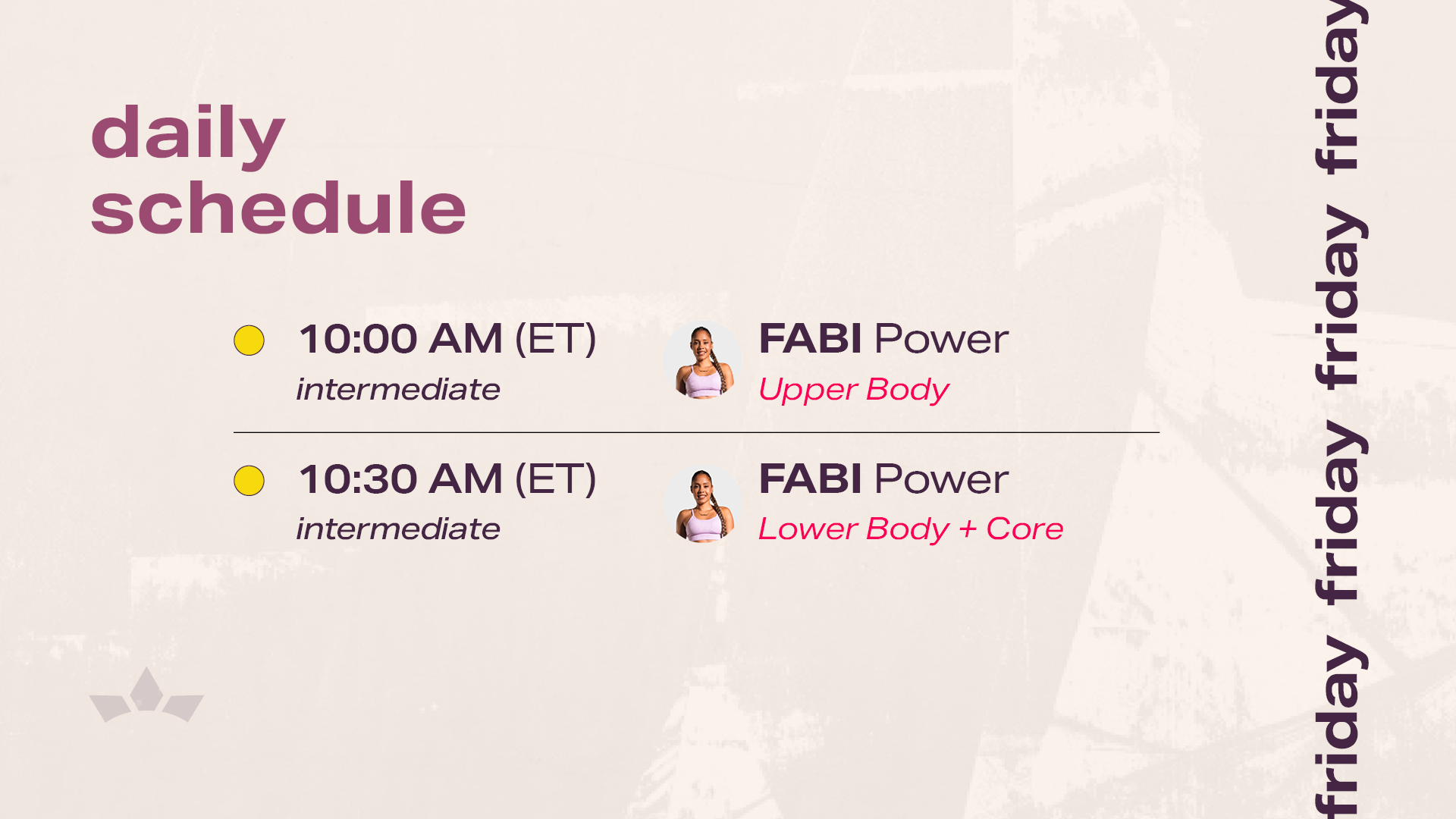
Commented on Where can I find the daily mindset/af...
22 Feb 14:38
Hi Queen, totally understand and you’re not alone in that! When you’re still learning the app, little things like that can feel confusing. Sometimes with push notifications (on any app), there can be minor routing glitches where clicking the notification takes you to the home page instead of the exact linked content. This can happen due to small backend delays or phone notification settings syncing but rest assured, the notifications themselves are working fine and typically resolve on their own. In the meantime, you can access all Daily Mindset/Affirmations directly here:
👉 https://queenwarriors.tv/categories/category-_23vtlliycw
If you’d like help adjusting anything or navigating the app more smoothly, feel free to email us at info@queenwarriors.com